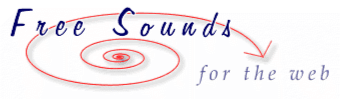Hey there, music enthusiasts! Whether you’re a beginner diving into the world of music production or a seasoned pro looking to refine your skills, crafting seamless audio loops can take your projects to new heights. Audio loops are like the unsung heroes of the music world, looping in the background to provide rhythm, mood, and continuity across your compositions. So, let’s get into the groove and explore how you can create loops that are both catchy and seamless.

Understanding the Basics of Audio Loops Creation
Creating audio loops is all about capturing a short piece of music or sound and making it repeat perfectly. The magic happens when you can’t tell where the loop starts or ends. This involves some nifty techniques in sound design, ensuring that the loop doesn’t feel abrupt or jarring. The key is in seamlessness; the loop should flow naturally as if it could go on forever without interruption.
The Role of Sound Design in Seamless Loops
Sound design plays a crucial role in loop creation. You’re like a sculptor, shaping sound to your will. It involves tweaking things like volume, pitch, and effects so that the loop doesn’t stand out awkwardly but rather blends into the background. This is particularly important across different genres—you want your pop loop to bounce with bubbly energy, just like a chill hip-hop loop should exude laid-back coolness.
Applying Audio Loops Across Different Genres
Different music genres use loops in unique ways. In dance music, loops are quintessential for driving beats and consistent energy. In genres like ambient or lo-fi, loops can set serene soundscapes or mellow vibes, while in a film score, loops can create tension or excitement. Understanding each genre’s demands helps you craft fitting loops.
Choosing the Right Loop Editing Software
Selecting the right software for loop editing is like picking the right instrument to play—a crucial decision that affects your whole creation process. Your software should offer tools that are easy to use but powerful enough to handle your creative ambitions.
Popular Tools for Music Loops Tutorial
Here are some popular tools you might consider:
- Ableton Live: Known for its intuitive interface and powerful looping capabilities.
- FL Studio: Great for beginners, offering a friendly design and rich library.
- Logic Pro: Perfect for those who prefer working on Mac, offering robust features for loop creation.
Features to Look for in Loop Editing Software
When choosing software, look for these features:
- User-friendly interface: You want ease of use, not rocket science!
- Sound libraries: Pre-built loops can save time and inspire creativity.
- Editing capabilities: Tools for precise cutting, stretching, and altering sound.

The essential tools for crafting music loops effectively.
🎥 Create Publish-Worthy Videos on Day One with InVideo!
Simplify video creation with InVideo's ready-made templates. Customize with ease, even if you're new to video editing. Boost your brand with stunning, professional-quality videos in minutes!
- ✔️ Over 5,000 professionally designed templates
- ✔️ AI tools for script generation & text-to-video editing
- ✔️ 8M+ stock media assets included
- ✔️ No credit card required to start
Mastering Loop Transition Techniques
One area where you’ll want to pay attention is the transition techniques. These are critical for making loops fit seamlessly within your pieces.
Techniques for Seamless Integration
One trick is to use crossfading, where the end of your loop gently blends back into the start. Adjusting volume levels can also help; imagine slowly turning the volume dial to create a smooth transition. Fade in and fade out effects can soften harsh endpoints, making them appear smoother to the ear.
Enhancing Listener Experience with Transitions
Good transitions make your loops more immersive. They keep listeners engaged by preventing any jolts or breaks that pull people out of the musical moment. The idea is to weave loops so skillfully that they become the background, supporting the main elements without overshadowing them.
Utilising Free Audio Resources for Loop Libraries
Building a library of loops can be pricey, but worry not—there’s a treasure trove of free audio resources out there just waiting to be discovered!
Expanding Your Audio Loops Library
Websites like Freesound and Looperman offer thousands of free loops that can enrich your collection. Why limit yourself to what you can create alone when you can tap into global creativity?
Finding Free WAV Downloads Online
Seeking high-quality WAV downloads is important. WAV files usually deliver better sound quality than compressed formats like MP3s, which is crucial when you need clarity and richness in your loops.
Benefits of Free Audio Resources
- Cost-effective: No need to break the bank for quality sounds.
- Variety: Access to a wide range of styles and sounds can spark new ideas.
- Community: Many sites have forums or communities where you can share loops and get feedback.
Practical Music Production Tips for Innovative Loops
Crafting loops is as much about creativity and innovation as it is about technical skill. There are endless ways to mix things up and make your loops shine.
Crafting Creative and Functional Loops
When composing loops, think about how they will be used. Create loops that serve a purpose, whether it’s driving a rhythm, providing a melodic line, or adding texture. You can experiment with different instruments, sounds, and effects until your loops have a unique vibe.
Tips for Loop-Based Compositions
- Start simple: Build complexity over time.
- Test and iterate: Try loops in different contexts to see how they fit.
- Use contrast: Mix loops with silence or varied patterns to create interest.
Creating Audio Loops with Purpose
Consider what you want your loops to communicate. Are they meant to energise, soothe, or intrigue the listener? By giving your loops a purpose, they become more than just background—they become part of the story.
Importance of Creativity in Music Production
Don’t be afraid to think outside the box! Creativity is what makes music production exciting. Try mashing different genres together, or layer unexpected sounds to see what magic you can conjure.

Exploring creativity through functional and engaging loops in music production.
Understanding Audio File Formats for Loop Quality
Choosing the right audio format is key to maintaining loop quality. This choice can impact clarity, richness, and overall listener experience.
Best Formats for Music Production
For high-quality loops, WAV format is a top pick due to its uncompressed, lossless nature. Other formats like AIFF also maintain high quality. These are preferable in professional settings where fidelity is paramount.
Impact of Formats on Loop Quality
Using compressed formats like MP3 might save space, but it sacrifices sound detail, which could affect the integrity of your loops. So, always lean towards high-quality formats when possible to keep that crisp, clean sound.
Exploring Advanced Loop Layering Techniques
Layering loops is where the real fun begins. It’s like painting with sound, adding depth and color to your compositions.
Adding Depth to Music Arrangements
Layering involves stacking different loops to create a rich, textured soundscape. Think of it as building a sandwich—each layer adds something special, whether it’s melody, harmony, or rhythm.
Achieving Balance and Harmony in Layers
To get the balance right, you might need some trial and error. Adjust volume levels so no one element overshadows the others. This ensures each loop is heard without clashing, creating harmony in the mix.
Tips for Effective Layering in Sound Design
- Pan different layers: Spread sounds across the stereo field for a full experience.
- EQ adjustments: Use equalization to carve out space for each loop.
- Automation: Introduce movement by automating effects like reverb or delay.
And there you have it! By weaving together these tips and techniques, you can craft loops that elevate your music to new levels. Remember, loops are a vital part of storytelling through sound, and with the right approach, they can turn good projects into unforgettable ones. Dive in, experiment, and most importantly, enjoy the creative journey!